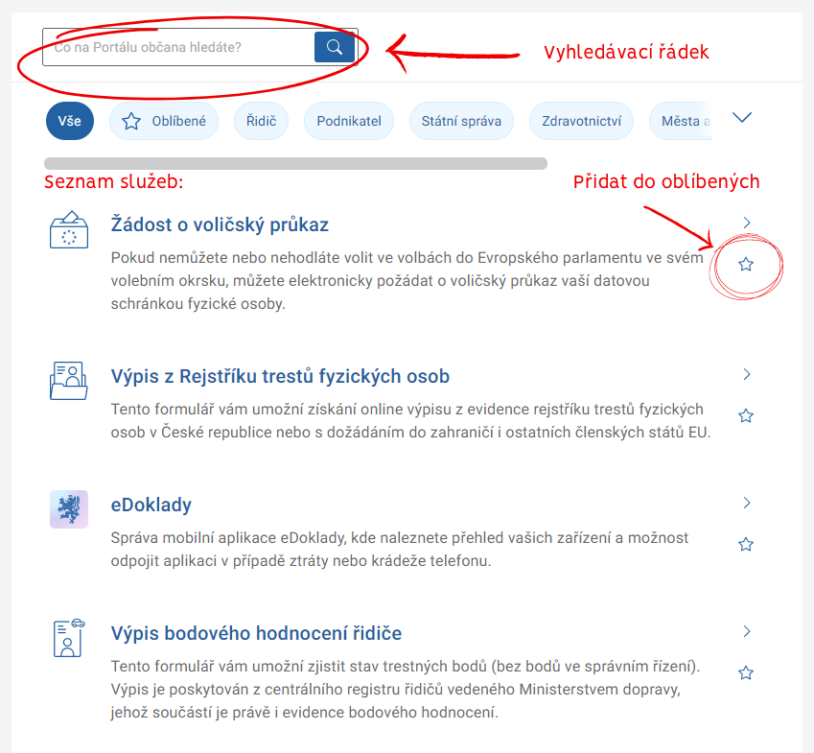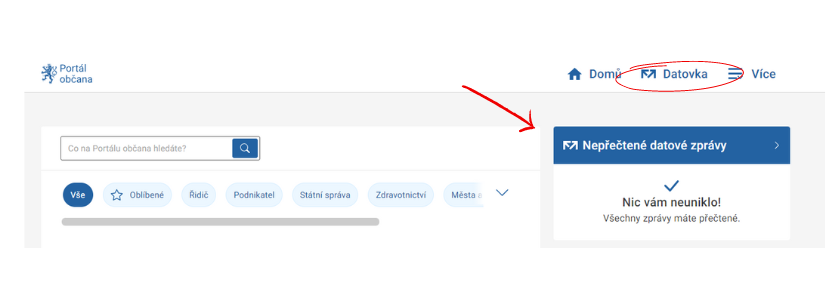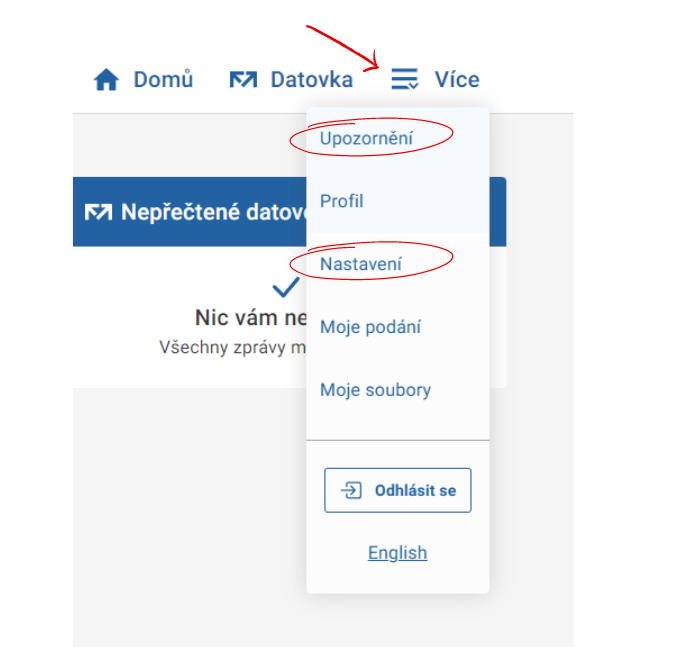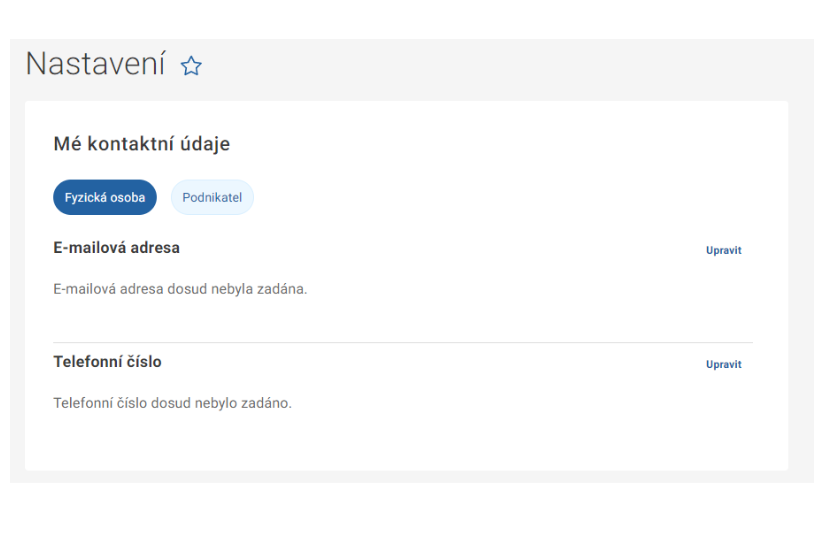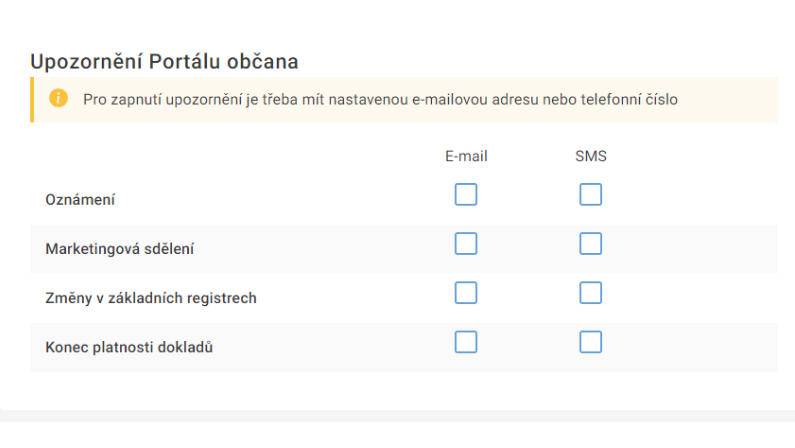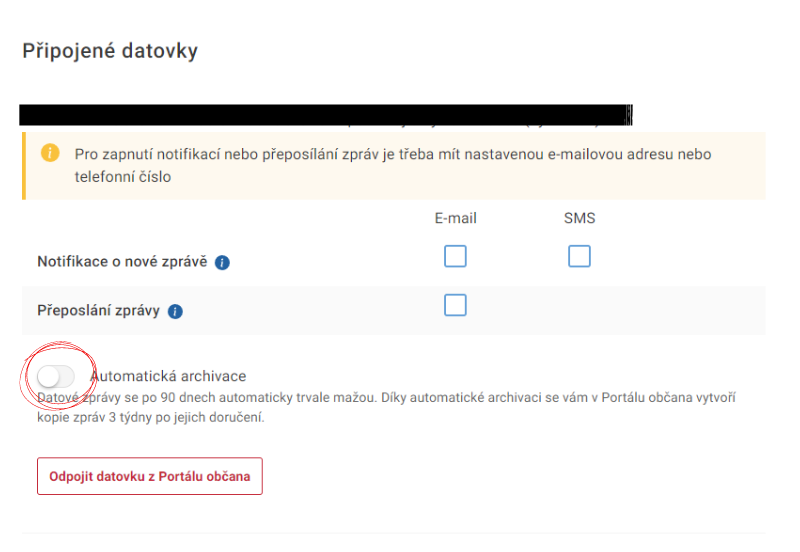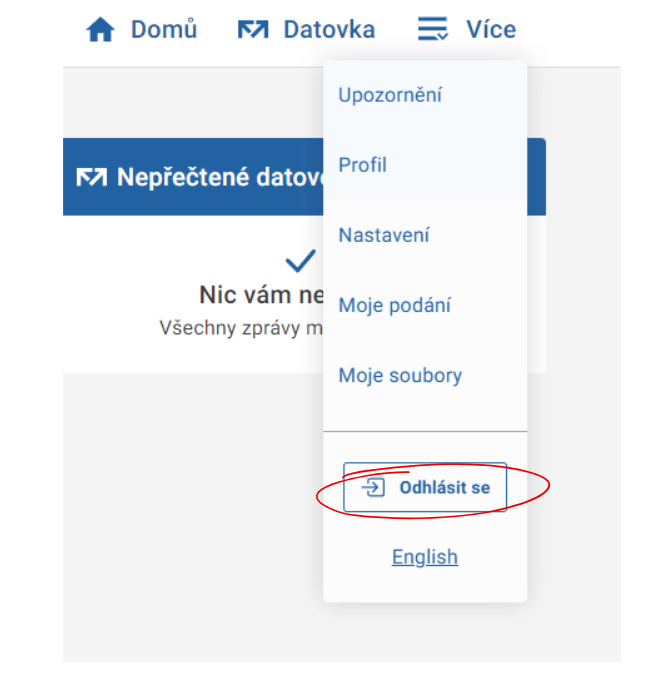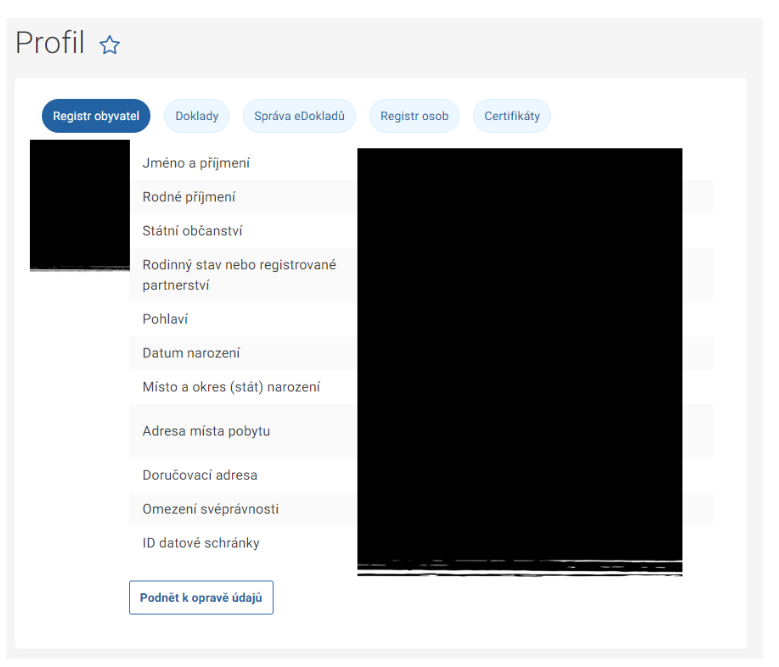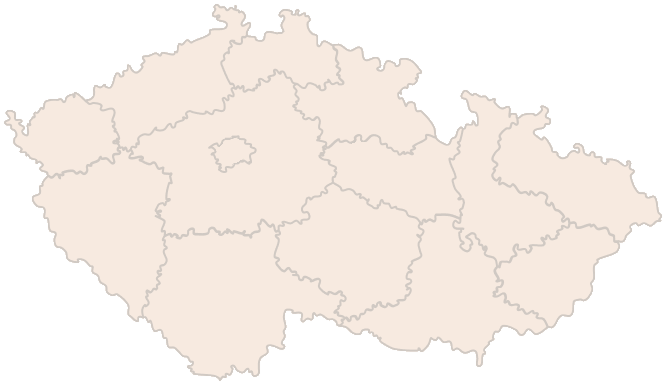What is a citizen portal
The Citizen’s Portal is a kind of gateway to the electronic services of the States and a channel for communication with the public administration. Thanks to this portal, you can do a lot of things in one place and use it to log in to various online government services.
It came into existence because of the need to digitise public administration and was first launched in 2018. It is constantly undergoing innovations and more services are being added. Recently, a new Citizen’s Portal app was also launched, which we will look at in more detail in the following chapters.
What the Citizen Portal can do
First of all, it is one of the easiest ways to log in to online public administration services. In addition, all these portals are also accessible directly in the Citizen’s Portal and you just have to search for what you need and you are automatically logged in. You can find practically anything from applying for a voter’s card to the land registry to processing your parental allowance online. You can mark the most frequently used services as your favourites and have them right at your fingertips.
You have access to the points system, where you can monitor the status of your points account. You can file your tax return and find your eRecipes here. You can set up alerts here, and you’ ll receive an email or text message when your documents are close to expiration or any important deadlines. You can also find your identity documents here and add any other documents you need to keep in one place.
The Citizen’s Portal will save you not only time but also money. Many services are available free of charge, whereas you will have to pay for them at the office. For example, you can get a criminal record extract here for free, whereas you would have to pay 100 crowns to get one at the office. The same is true for a driver’s driving record extract, a trade register extract, a population register extract and a public register extract. In addition, thanks to the linking of the Citizen’s Portal with the data box, you will also receive free archiving of reports after three months. If you have several data boxes, you can easily manage them all together. You can also find out how to set up a data box in our article.
Are you solving a similar problem?
Do you have a legal question or problem?
We will assess your case and draft a proposal for legal services to resolve it within 24 hours. If you then decide to entrust its solution in our hands, you have the drafting of the proposal free of charge.
I want to help
- When you order, you know what you will get and how much it will cost.
- We handle everything online or in person at one of our 6 offices.
- We handle 8 out of 10 requests within 2 working days.
- We have specialists for every field of law.
How to use the Citizen Portal
You can log in to the citizen portal using either your citizen identity or your data box. You can use different methods to obtain your citizen identity. One of the simplest is to use a bank identity. In this case, you just need to have internet banking, where you confirm your login in the same way as when you confirm a payment online.
You can log in from any device, but you need to have JavaScript downloaded and installed to view the website correctly.
Once you get to the Citizen Portal itself, you will see a list of services offered. You can either search these using the search bar or use the individual categories. If you plan to use any of the services regularly, it is worth adding them to your favourites. Simply click on the star at the bottom right of the service and it will move to the Favourites category.
If you also connect the Citizen Portal to your mailbox, you can find the messages that have been sent to your mailbox on the right side of the page or at the very bottom of the homepage. You can also access the data box by clicking on the Data box icon in the top right corner.
If you expand the More icon, you will see the other options available. The first is Notifications. Here you will see, for example, information about your licence coming to an end. But first you need to set up these alerts in the settings.
You can also find the Settings icon by expanding the More icon. Here you can set your email address and phone number where you can receive notifications.
Below you can set what kind of notifications you want to receive and in what form. You can choose from notifications, marketing messages, changes to the basic registers and expiry of documents. You can tick that you want to receive these notifications either by email or SMS.
In the lowest part of the Settings page, you can find all the connected mailboxes and the notification settings related to changes in the mailbox (e.g. when a new message is received). Here you can also activate the archive of messages from the data box, which are otherwise automatically deleted after 90 days.
When you expand the More icon, you’ll also find Profile, My Submissions and My Files. You can also log out of Citizen Identity here.
In your profile you can find information about your person, your documents, access to eDocuments management, the register of persons and certificates.
In the My Submissions option, you will find an overview of your submissions made in the Citizen Portal and the status of their processing. The last option , My Files, serves as an online archive of your files from your submissions, data messages, or files that you upload yourself.
Citizen Portal application
You can also use the Citizen Portal mobile app. To use it you will need a smartphone, for androids with OS version 10 and above and for iOS 12.4 and above. You can find it in app stores such as Google Play for Android and the App Store for iOS.
It logs in the same way as the web version, using a citizen identity or data box. Once you log in, the app automatically prompts you to create a minimum four-digit pin to log in with (you can also use biometrics in the form of a fingerprint). The design of the app itself then almost completely replicates the look and feel of the website.
Other online ways of communicating with the public administration
The Czech public administration is trying to modernise and move at least partly into the online space. It is therefore not surprising that, in addition to the Citizen Portal, it has come up with a number of other ways to communicate with the authorities online:
- Data box: a data box is basically similar to an e-mail, except that here you have the verified identity of the owner. Therefore, a document sent via a data box is just as valid as a document submitted in person at the office, if it is submitted in paper form and signed in your own handwriting. It is therefore a kind of e-mail used to communicate with the authorities. You can request a datacard free of charge. It was already set up automatically for businesses last year.
- Citizen’s identity: this is a way of logging in to various government portals. It is therefore a very secure way of verifying that it is really you. There are several ways to do this. For example, using eGovernment’s Mobile Key, NIA ID or bank identity.
- eDocuments: this app allows you to prove your identity through your mobile phone. There are several options for proving your identity – from revealing your full identity including name, birth, residence or marital status.
Summary
The Citizen’s Portal represents a significant step in the digitalisation of the Czech state administration, providing citizens with an efficient and convenient way to communicate with authorities and use a wide range of state services online. Thanks to unified access to various public administration services, free listings and the possibility to set up alerts , it saves time and money. In addition, the new mobile app makes these services available on the go, further enhancing the user experience.
Frequently Asked Questions
What is the Citizen Portal and what is it for?
The Citizen’s Portal is the official online platform of the Czech state that connects various electronic public administration services in one place. You can log in via the Identity of the Citizen (e.g. bank identity) or data box and handle a number of issues such as extracts from registers, applications for voter ID cards, access to ePrescriptions or data box management. This removes the need to visit the offices in person.
How do I log in to the Citizen Portal?
Registration is done through the so-called Citizen Identity. The most common option is Bank Identity – i.e. logging in the same way as when you confirm a payment in your online banking. Alternatively, you can use NIA ID, Mobile eGovernment Key or access via data box.
What services does the Citizen Portal offer?
The most used services include:
-
free extracts from registers (criminal record, trade register, population register, driver’s points),
-
filing tax returns,
-
access to ePrescriptions,
-
notification of expiring documents,
-
linking and managing multiple data boxes,
-
access to eDocuments.
What are eDocuments and where can I use them?
eDocuments is a mobile application used for electronic proof of identity. Since 1 January 2025, they have been recognised not only by the authorities, but also by banks, post offices, schools, health insurance companies, electoral commissions and embassies abroad. The plastic ID card remains in force, but eDocuments offer a convenient and fast alternative.
Is the Citizen Portal free and safe to use?
Yes, access to the Citizen’s Portal and most of its services is completely free. On the contrary, it saves you money – for example, you can get a criminal record extract online free of charge, which is charged at the office. Logging in is done through strong authentication (bank identity, eGovernment Mobile Key or data box), which ensures a high level of security.