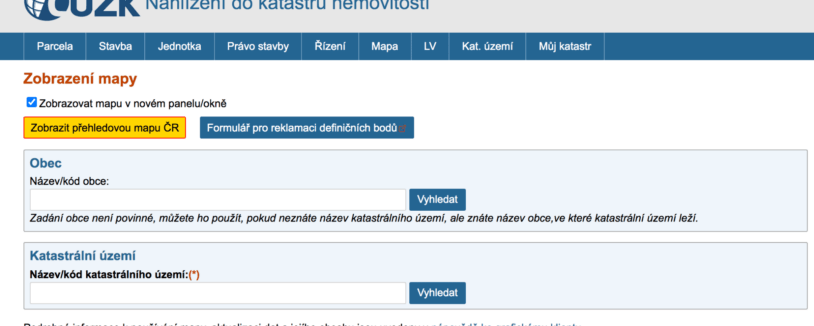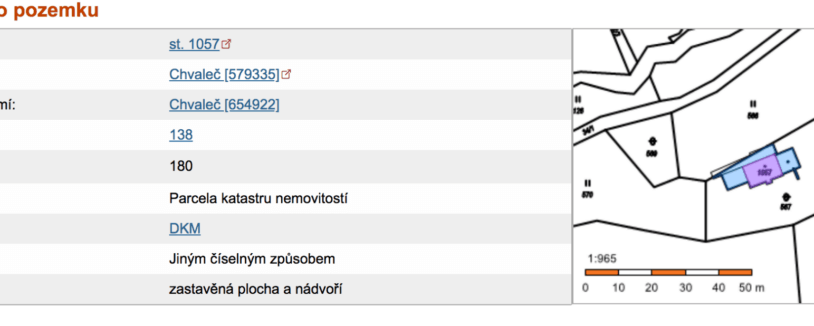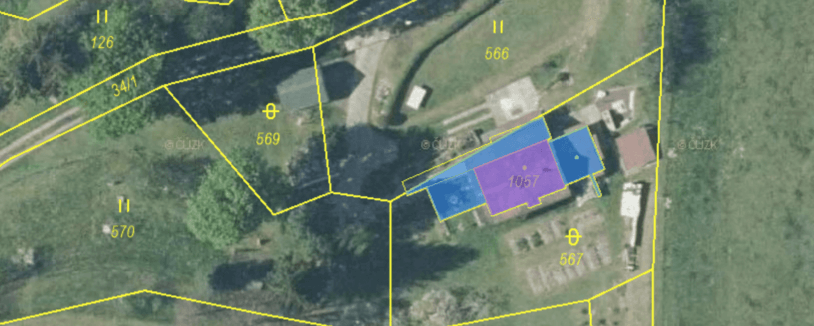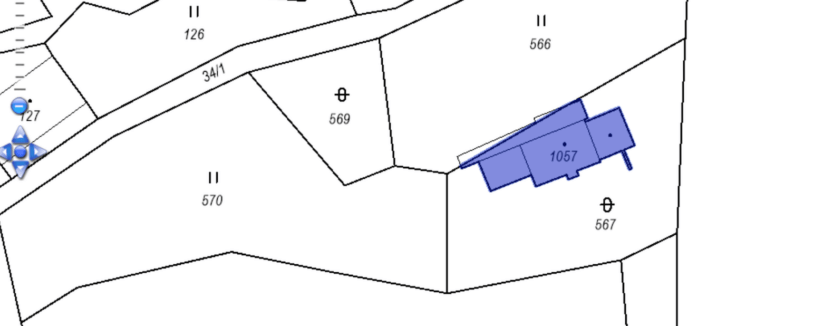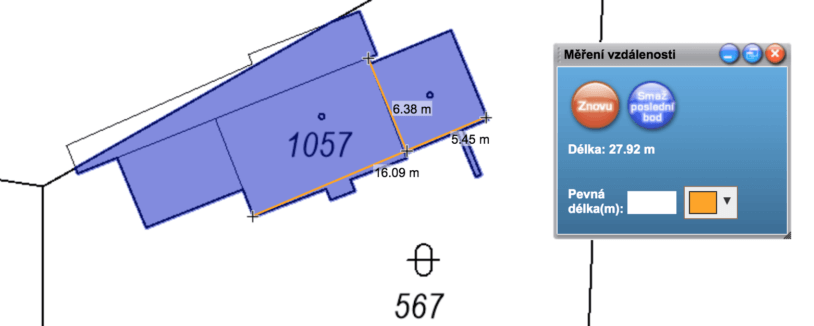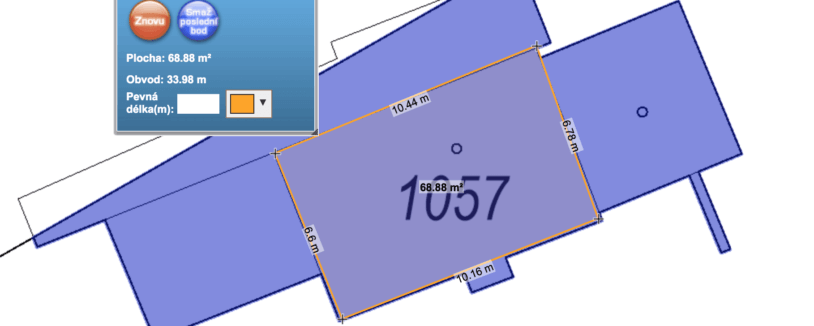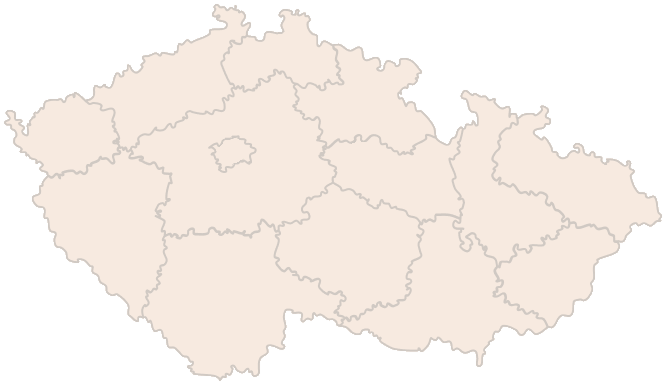Do you need to quickly verify information about a property or do you want to make sure that there are no legal problems associated with it? Try the ikatastr.cz website, where you can check for free who owns the land and what its boundaries are. Thanks to the land registry and free land registry search, you can find out everything important online – from ownership to restrictions on property rights to land boundaries. Looking at the Land Registry is easy, fast and accessible to everyone.
What is the land register and cadastral map?
The land registry is a public list that records ownership and other property rights to real estate. By consulting the land registry you can obtain information about property owners, restrictions on property rights or geodetic data about the land. Online land registry viewing allows you to easily and free of charge find the information you need. Easy access is also offered by the ikatastr website, which allows clear searches directly on the map.
The cadastral map is searchable in the Land Registry. Whereas previously the cadastral map was only kept in physical printed form, the so-called analogue form, nowadays you can search in digital maps, available free of charge on the website of the Czech Office of Surveying and Cadastre.
An available lawyer advises, “Digitisation is not yet complete in the whole territory of the Czech Republic and some parts (especially in rural areas) may not be geometrically accurate in the cadastre map. In this case, one can use the services of orthophotomap companies or use the traditional method of visiting the cadastre.”
What all is plotted on the cadastral map?
- state borders,
- the boundaries of local government units,
- land boundaries,
- boundaries of protected areas,
- boundaries of protection zones,
- building perimeters,
- other elements – tunnels, bridges, access roads.
Cadastre online: How to view for free?
Online viewing of the Land Registry is a free service that allows you to view basic information about real estate. Unlike a land registry extract, which is chargeable, you get an overview of ownership and restrictions on rights for free. You can find a preview of the cadastre online on the website of the Czech Office of Surveying and Cadastre.
Looking at the land cadastre allows you to quickly find out information about the area, boundaries, ownership rights and any restrictions. Free online access to the cadastre is available to everyone and offers the possibility to check buildings, protected areas or restrictions on property rights.
Looking at the Land Registry – how to find your land?
When you consult the Land Registry online, you enter the name of the municipality, the parcel number or the description number in the Land Registry search engine. The system allows you to zoom in on a specific parcel and view its details. Looking at the land register is useful, for example, when buying a property or when resolving disputes over land boundaries.
The cadastral maps can be easily accessed via the Land Registry consultation page. You enter the name of the cadastral area, which is the same as the name of the largest municipality. The system thinks of multiple municipalities with a similar name and will always offer all options with a distinction of districts. You will then be presented with a map of the cadastral territory, on which you can zoom in on the place you are looking for until you see the parcel number.
Tip for article
Tip: Try switching to a clearer orthophoto map, which allows you to view an aerial image of the site at the same time as the cadastral map.
However, if you know more information about the land, you can use the menu at the top of the cadastral map to find it more quickly via the land parcel number (parcel), description number (building) or procedure number (procedure).
An available attorney advises, “For example, we tried to find a plot of land in the village of Chvaleč where we knew the registration number of the building. Instead of using the cadastral overview map, we used the registration number of the building and got directly to the detailed information. The overview shows not only the owner, but also the specific type of plot, its area or any restrictions on ownership.”
Once you have clicked on the map, it is best to work directly with the cadastral map, which allows you to see the boundaries of the land and the buildings themselves, as well as the plot or building numbers. For a better idea and control you can use the orthophoto map mentioned above at this point. The cadastral land map will then take the following form:
Tip for article
Tip: Be sure to click on the CN (property information) button below, which will display all important data about the property when you click the cursor.
Checklist of 8 points to check in the cadastral maps of the land before signing the purchase contract
- Check that the correct area is indicated in the purchase contract.
- Check the property data to make sure it has no restrictions on ownership or, if applicable, agrees with what is stated in the contract.
- Check the land registry map for the buildings that are registered on the property and compare the condition with reality.
- Make sure that there are no black buildings on the land that are not plotted on the map and therefore have not been approved.
- Check that the buildings do not encroach on other people’s land.
- Check that you will have available access to the property via municipal land or roads, or whether an easement is established across someone else’s land.
- Compare the floor plan of the building with the actual condition. In practice, it happens, for example, that owners do not report or record an extension on the cadastral map of the land, and the floor plan then subsequently looks completely different on the cadastral map of the land.
- For sheds, terraces or outbuildings , check that they are marked as buildings on the land register and thus on the map (a line with a dot in the middle). At this point, however, it should be borne in mind that the gradual digitisation of the cadastral map may have led to minor deviations. The focus for this is more on the size and shape of the building.
For a complete view of the cadastre, you can use the online portal for consulting the cadastre. When verifying the data, we recommend checking that the data in the purchase contract corresponds to the data in the Land Registry.
Are you solving a similar problem?
Proposal for entry into the Land Registry
Measure twice, cut once. That goes for official filings as well. Enrolment in the Land Registry is a formality, but a very important formality that is not to be underestimated. Do you need to register an easement in the Land Registry? Or a lien so you don’t lose the money you borrowed?
I want to help
- When you order, you know what you will get and how much it will cost.
- We handle everything online or in person at one of our 6 offices.
- We handle 8 out of 10 requests within 2 working days.
- We have specialists for every field of law.
What other information can you read from the cadastral maps?
- Distance measurement on the cadastral map –click on the icon with numbers to measure the distance, as shown in our picture.
Simply use the left cursor to select the two points you want to measure, be it the length of the property, its width, the distance of the property from the access road or the distance from the nearest neighbour.
- Building measurement – you can apply the same method to a building. You can easily find out the approximate length and depth of the building.
- Area measurement – by marking all corners you can find the area of any plot. The same method works as in the previous case for a building.
The list of cadastral map possibilities does not end here. For professionals, the digital version offers additional features where you can add layers with parcel boundaries with precision, point location fields, map sheet cladding and other specifications. If you are interested in the information, you can use the help to consult the cadastre directly on the ČÚZK website.
Of course,the cadastre offers the possibility to print or download the map as a PDF file.
Not enough map detail and need an extract? Find out what the difference is between an extract from the Land Registry and viewing it, how much it will cost you and what to look out for. We’ve covered all the essentials in the next article.
Using the iKatastr online tool or the Land Registry portal, you can quickly and free of charge verify important information about any property – from ownership, acreage and legal restrictions to property boundaries and buildings. The cadastral map also includes protection zones, protected areas and other geographical features. The digital cadastral map makes it easy to search by parcel number, description number or municipality name. In addition, you can switch to an orthophoto map for better orientation in the terrain. When buying a property, we recommend an eight-point data check – including verification of ownership rights, the actual state of the buildings or access to the property. If you find discrepancies, you may need to file a petition for entry into the Land Registry.
A final tip not only for architects:
Do you live in Prague? Thanks to the Two Prahys app, you have the chance to compare what your street looked like 80, 60, 40 and 20 years ago. You can simply look into the history of a particular place and see how its appearance has changed.
Summary
The Cadastre of Real Estate is a public register recording ownership and property rights to real estate, available online for free through portals such as ikatastr.cz or by consulting the Cadastre of Real Estate. The digital cadastral map contains the boundaries of land, buildings, territorial units, protected areas and other features and allows quick searches by municipality, parcel number or building. Although digitalisation is not yet complete in all regions, the tool also offers orthophotos for better orientation on the ground. When buying a property, it is essential to verify eight key points – the correctness of the area, the absence of restrictions on ownership rights, the actual state of the buildings, access to the land and compliance with the purchase contract. Online tools are available to measure distances or areas. In case of discrepancies, a proposal for entry in the land register must be submitted.
Frequently Asked Questions
How can I find out information about ownership and property boundaries for free?
Simply use online portals such as ikatastr.cz or consulting the Land Registry, where you can access basic data on properties, their boundaries and owners for free.
What all is plotted on the cadastral map?
The map contains boundaries of land, buildings, zoning units, protected areas, buffer zones and other features such as tunnels, bridges and access roads.
How accurate are digital cadastral maps and what if they are not completely up to date?
The digitisation of the cadastre is not complete everywhere, especially in rural areas the maps may be less accurate, so if in doubt it is advisable to visit the cadastral office directly or use orthophotos.
How can I verify that the buildings on the land correspond to reality and are not black?
Using the cadastral map and online tools, it is possible to compare the plotting of buildings, but it is necessary to verify the actual condition on site, because unrecorded buildings have not been approved and may not be on the map.
How can I measure the dimensions of a plot or building on a cadastral map?
In the online view of the cadastre, the distance and area measurement function is available, which allows you to mark points on the map to find out the exact length, width or area of a plot or building.