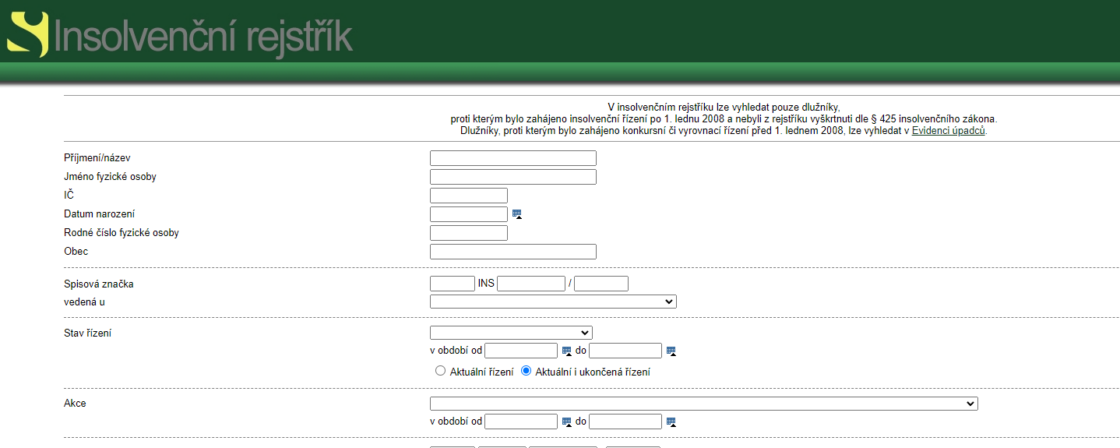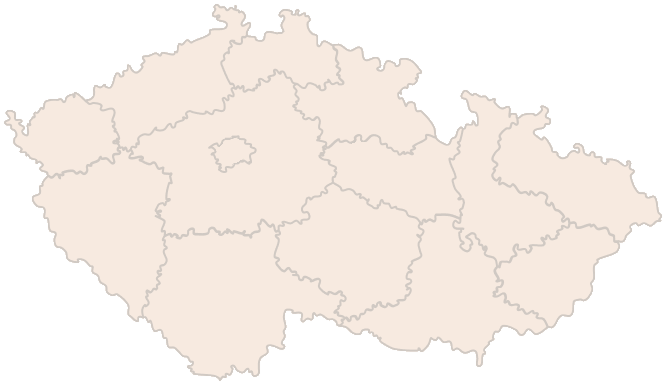Where to find the insolvency register – justice.cz
The Insolvency Register is an online database, so you don’t have to make appointments with officials or go anywhere for information. All you need is a computer and a working internet connection. To access the Insolvency Register, just go to www.justice.cz and right at the top of the page you will find the Insolvency Register alongside the Public Register and the Central Register of Notices. You can use one of the three quick searches provided or go to the detailed search.
Tip for article
If you want to know how the insolvency register can specifically look after your finances, read our article on the subject.
Why does the insolvency register exist?
The insolvency register is not just a list of debtors. It is the public official record through which the insolvency court serves most decisions and other documents. Once the court publishes a document in the register, it is deemed to have been served – on the date, hour and minute of publication. It is often from this point onwards that important deadlines (for example, for filing claims) start to run. It is therefore worth keeping an eye on the register, especially if you are a creditor in insolvency proceedings and are waiting for filing to start.
It is good to know that the court already publishes the notice of commencement of the proceedings in the register very quickly (usually within two hours during the court’s working hours). In practice, this means that you will see key milestones online almost immediately and do not have to wait for letter service.
Who can search the register?
The search engine will not ask you for any personal details such as your name or ID number, nor will you give any reason for the search. Because the search is online and anonymous, there is no restriction on who can search the database. Therefore, no age of majority, nationality or any legal or other relationship to the person being searched is necessary.
Are you solving a similar problem?
Does anyone owe you money?
Did someone violate your rights? In our experience, a pre-suit notice is the most effective and least expensive way to protect your rights. It serves as a last warning before a lawsuit.
Do you want to make a strong defense? We’ll stand up for you. We’ll help you get what’s coming to you with a pre-suit demand. The advantage is that it can be done without having to file a lawsuit, pay court fees, and risk paying the opposing party’s litigation costs.
I want to help with a pre-suit challenge
- When you order, you know what you will get and how much it will cost.
- We handle everything online or in person at one of our 6 offices.
- We handle 8 out of 10 requests within 2 working days.
- We have specialists for every field of law.
What data can I search for subjects by?
Searching the insolvency register for the purpose of verification is easy if you know some basic information about the person. The two basic ways of searching the insolvency register offered by the justice website are:
- search by name of the entity or surname,
- search by registration number.
Attention! Be careful which search option you choose. The search is not a full-text search across all the entries in the register, so if you search by name but type your first and last name in the search box, the system will not find anything. You will find both natural persons doing business and not doing business in the register, and legal entities may also be listed.
What details can the system search for?
The initial search menu is usually sufficient, as the name of the company is usually the basic information we have about the entity and by which we search. However, it may be the case that we do not know these details exactly, but we know other details, such as the Personal Identification Number ID number of the debtor. We may also have specific requirements, such as only being interested in the pending proceedings or only in a particular file mark. If we search for an individual by first and last name, it may be that for common surnames the register will offer several (dozens) of entries. And then it is necessary to know more data.
The system can also cope with such an entry. If you choose the detailed search option, which you can find at isir.justice.cz, a form will appear in which you can go into really great detail, such as the file mark, a specific period, or, for example, just a single action that is recorded in the file, such as a debtor’s motion, a power of attorney or a motion to secure evidence. The form is really detailed, but it doesn’t mean you have to know and fill out all of that information. Once you leave a field blank, the registry will look up all the information that matches the entries in the other fields.
What if the search engine doesn’t give me anything?
If the number of results is zero and you are firmly convinced that there is a record in the index, try selecting another search key. For example, instead of the first and last name, choose Personal identification number ID number and vice versa. It may be that you have recorded some information incorrectly and the result is not relevant.
What data can I access in the register?
If you can find the person in the register, you can open the person’s file (or the online version of the file, which may not be exactly the same as the physical file) and see a summary of the filings and orders that relate to the person’s case. Specifically, the register offers us the following information:
- file number,
- the regional court in which the case is pending,
- basic information on the debtor (name; registration number; residence/establishment),
- the name and registered office of the insolvency administrator, if one has been appointed,
- any documents arising from the proceedings.
The file is divided into five sections:
- section A – insolvency proceedings
- section B – Post-insolvency proceedings
- section C – Insolvency proceedings
- section D – Other
- section P Applications
For each such entry, it is possible to see when it was made and to click on the full text. Of course, you can also download and print everything.
If you are just checking up on a potential business partner, you may be interested to know whether and to what extent, if any, these types of proceedings are being taken against them. However, if you are going to file a claim against a debtor, you will primarily be interested in the date on which the debtor was declared bankrupt and the time limit within which the claim can be filed. All of this can be found in the document marked ‘Bankruptcy order’ in Section A.
What not to look for on the justice website?
Debtors against whom insolvency proceedings were opened before 1 January 2008, or who may have been removed from the register under the Insolvency Act, are no longer in the insolvency register. Older insolvency and arrangement proceedings are searched in the Register of Insolvency Proceedings.
Summary
The Insolvency Register is a freely accessible online database on justice.cz, which can be searched anonymously by anyone. A basic search allows queries by subject name, ID number or surname, while a detailed search offers additional filters (file mark, period or specific acts). If nothing is found, try a different key (e.g. a registration number instead of a name). The register includes both natural and legal persons; records before 1 January 2008 are no longer shown.
Once you have found the entity, you can open the file with a summary of the filings and orders: you will see the file number, the competent regional court, the identification data of the debtor, the name and address of the insolvency administrator, if any, and all the documents, divided into sections A-D and P. For creditors, the key is the bankruptcy order in section A, which shows the date of the declaration of bankruptcy and the deadline for filing claims; all the documents can be clicked, downloaded and printed.
Frequently Asked Questions
How often is the insolvency register updated?
The court is obliged to enter the data without undue delay, at the latest within 7 days of the effects of the commencement of the proceedings; individual decisions and submissions are published on an ongoing basis.
Is there an option to automatically "watch" new records?
The official website does not send email notifications, but there are third-party services and integration tools that can monitor the registries and send notifications.
How long will the data be available after the end of the procedure?
Normally 5 years from the legal validity of the termination decision; thereafter they are made inaccessible and the debtor is removed from the list.
What personal data about the debtor can ISIR display?
The law explicitly states the name, surname, residence and birth number; if no birth number, the date of birth. In the case of entrepreneurs, also the registered office/IN number.