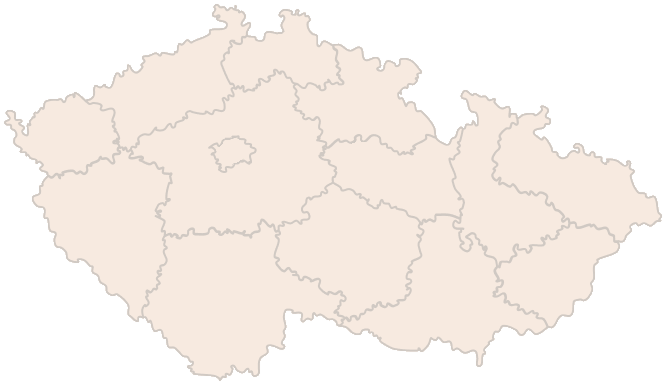What is the Transport Portal and how it relates to the Citizen Portal
The Transport Portal is the Department for Transport’s official online signpost, bringing together digital transport services in one place. It allows citizens to communicate electronically with authorities, apply for a replacement driver’s licence, view vehicle data, obtain a points account statement and deal with other transport-related agendas, including vessel or aviation agendas. For many drivers, the Transport Portal thus acts as a modern “driver’s portal” where they can find all the essentials regarding their driving licence, points system and vehicles.
In practice, you will also often come across the term Citizen’s Portal. It is broader than that – it is not just about transport, but a signpost to government services in general. However, it is often through the Citizen’s Portal that you can access your driving data. In practice, it may look like you are searching for “citizen portal points system” because you want to find out how many points you have. After logging into the Citizen’s Portal, you then click on the section related to driving licences, the link to the Transport Portal or directly to the online driving register.
The advantage is that you no longer have to deal with which office is responsible for the exact agenda. Both the Transport Portal and the Citizen’s Portal act as clear gateways to information from the Central Driving Licence Register, the Vehicle Register and other databases. All of this is available at any time and from anywhere, as long as you have access to the Internet and some means of electronic identity. For drivers who previously had to queue up at the office to make a simple enquiry about the status of their driver’s points, this is a significant time and nerve saver.
Are you solving a similar problem?
Are you resolving the fine discrepancy?
Have you encountered a problem while checking your points or fine and don’t know what to do? At our online legal advice service, The Affordable Lawyer, we can help you find out whether your driving record is correct, whether there has been an error by the authority or whether the offence is time-barred.
More information
- When you order, you know what you will get and how much it will cost.
- We handle everything online or in person at one of our 6 offices.
- We handle 8 out of 10 requests within 2 working days.
- We have specialists for every field of law.
How to log in to the Transport Portal
To actually use the Transport Portal as your personal driver portal, you first need to log in securely. The state now uses several electronic identity options – typically a bank identity, eCitizen, eGovernment mobile key, or some other means such as MojeID. The advantage is that most people already use some of these options, for example for internet banking or communicating with the tax administration.
A typical procedure is as follows: open the Transport Portal or the Citizen Portal and select the login option on the home page. You then choose the method that suits you best – banking identity is very common. Once you have been redirected to your online banking, you confirm that you agree to identity verification and, once successfully confirmed, you are logged back into the Transport Portal. The whole process is similar to confirming an online card payment and only takes a few tens of seconds.
If you do not have a bank identity, you can use an eID card with an activated chip and the appropriate reader or mobile eGovernment key. For some types of services, you can also use a data box login. This is particularly useful for those who use a data box on a regular basis, as they can then combine the Transport Portal, the Citizen Portal and other government services in one ecosystem.
How to check driver points and points online
One of the most common questions we encounter is “How do I find out my driver points?” In the online environment, the answer is quite simple. You log in to the Transport Portal or Citizen Portal, select a service related to your driving licence and have your points status displayed. In practice, it’s a matter of clicking on a link such as “Driver’s Points Statement” or “Driver’s Points”, depending on how the service is named in that portal.
Once logged in, you will see your current driver points balance. As well as the total number, which is the most important for most drivers, you can often see a detailed history – when the offence was recorded, how many points have been awarded, whether a deduction has been made and so on. So if you’re trying to find out how to find out how many points a driver has, there’s no need to go to the office: the online statement is available 24/7 and can be archived electronically on your computer.
More specifically, many people ask: “Where do I find out my driver points if I don’t have a bank identity?” even in this case, there are options. Firstly, you can set up some means of electronic identity (which will pay off in the future, not only for transport reasons), and secondly, you can use a paper statement via Czech POINT. There, an official will consult the Central Driver Register and issue you with a statement. But be prepared for possible fees and limited opening hours.
However, the online route is the most convenient, so it’s worth setting up once. Once you get used to using the Transport Portal or Citizen’s Portal as your daily driver portal, the question of “where to find out your points” will cease to be a problem for you. Finding out your points, reassessing your driving style and dealing with contentious offences in a timely manner is then much easier than waiting for the unpleasant surprise of a licence suspension notice.
Tip for article
Tip: Want to get on your motorbike or scooter and go for a carefree ride? It can be great. But beware – a helmet and courage aren’t enough. Without a motorcycle licence, you could be in serious legal trouble.
How to find out the fine for a traffic offence online
As common a question as the points is “how to find out the fine”. It is not always possible for a driver to remember exactly what penalty has been imposed, whether they have already paid the fine or whether there are any proceedings pending against them. Thanks to the Transport Portal and the Citizen Portal, you can check a lot of this information online. After logging into the system, information on the outcome of the proceedings will be displayed for some offences, including the amount of the fine imposed and any further measures.
However, it is important to have realistic expectations. The system is primarily for recording offences and points, not for detailed accounting of all payments. Therefore, for some offences you may find only general information that a penalty has been imposed, but it will not be clear whether it has been paid. In such a situation, it is advisable to combine the online information with your own records – for example, a payment receipt or an email from your bank.
If you are dealing with how to find out the fine in an older or more complex case where an administrative procedure has taken place, it may be necessary to contact directly the relevant municipality or the administrative authority that decided on the offence. However, the online extract from the Central Driving Register will serve as a guide as to when the offence was registered and how it was scored.
This is often where the importance of having an overview becomes apparent. A driver who looks at the Transport Portal once in a while will quickly find out what his current driving points status is and whether he is facing further penalties for accumulated offences. For example, if you are wondering if a particular offence has already been recorded and whether it has shown up on the points system, the electronic listing is the first place you should head. If, even after checking, you are still unclear or feel that an error has been made, it is a good idea to consider consulting an attorney to assess whether the office’s actions are in accordance with the law.
Online driver’s card and other traffic documents that you can complete from home
In addition to the points system and fines, the so-called driver card plays an important role. This can be a professional driver’s tachograph card or other special documents that you need for your work on the road. In many cases, the Transport Portal combined with the Citizen’s Portal allows you to deal with these agendas at least partly online – typically by submitting an application, tracking the status or getting basic information on the validity of the document.
When people talk about the term online driver’s card, most people think of being able to complete the paperwork without seemingly endless lines at the office. In practice, this often means that you pre-populate the application right within the Transport Portal, the system guides you through all the necessary details and alerts you to any missing attachments or fees. Physically picking up the card still involves a visit to the office, but the time spent directly at the counter is significantly shorter, as much of the paperwork is dealt with online in advance.
However, the transport portal doesn’t just cover the driver card. For example, replacing a driving licence due to expiry, loss, theft or change of personal details, applying for a statement from the vehicle register or other actions related to your car or motorbike can be dealt with in the same way. This gives the driver one central place to deal with both how to work out the number of points and the practical issues around driving licences and vehicles.
Tip for article
Tip: Speeding is one of the most common traffic offences in the Czech Republic. Find out what the fines are for what speed.
Security and protection of personal data on the Transport Portal
As both the Transport Portal and the Citizen Portal handle sensitive data from the online driving register, the question of security is quite relevant. These systems do not only store your name and registration number, but also information about offences, sanctions, dates of offences and the driver’s overall points record. If such data were to fall into unauthorised hands, it could be misused, for example, in employment relations or in various coercive situations. Therefore, the state places great emphasis on ensuring that access to systems is always tied to strong electronic identity authentication.
For users, this means logging in with tools they already use anyway for internet banking or for communicating with the authorities. A bank identity, eCitizen or eGovernment mobile key are designed to minimise the risk of access data being misused. However, it is important that users follow basic security principles: do not log in on foreign or unsecured devices, do not pass on their access data to third parties and always log out of the Transport Portal and the Citizen Portal when they have finished working.
In terms of data protection, you can only ever access the online driver register with your own details, it is not possible to look at someone else’s points account. Exceptions can only be made by public authorities within their statutory remit. If you suspect that someone has accessed your data in an unauthorised way, you can contact the relevant authority or the Data Protection Authority.
Summary
The Transport Portal (in cooperation with the Citizen Portal) serves as an online ‘driver portal’ through which you can check your current driving points status, consult the online driving register, check fines for traffic offences and complete a range of driving and vehicle-related tasks, including applying for a new licence or driver card online, all in one place. Logging in is done securely using an electronic identity (bank identity, eObčanka, eGovernment mobile key, or data box), after which you can simply view your points account statement and a list of offences; if you do not have access, a paper statement can be obtained via Czech POINT. In the same way, you can also check the fines imposed in the system, although for more complex cases it is sometimes necessary to contact the relevant authority directly. The transport portal also allows you to pre-fill applications (for example, for a replacement licence or a driver card solution) and significantly reduces the time you would otherwise spend at the office. The system emphasises data protection – you can only see your records and access is protected by strong authentication – yet it is advisable to follow basic security guidelines when logging in. If you find discrepancies in points or offences recorded, you can object to an entry on the driving record, and in more complicated situations it’s worth contacting legal advice to help you choose the right course of action to make both the points system and the Transport Portal work in your favour.
Frequently Asked Questions
How do I find out my driver points online?
The quickest way to find out your driver points is to log in to the Transport Portal or Citizen Portal using your bank identity, eCitizen or eGovernment mobile key. Once logged in, switch to the driving privileges section and select the service for a driver’s points statement. You’ll see the driver’s current points balance as well as a summary of the offences that led to it.
Where can I find out my driver points if I don't have internet access or an electronic identity?
If the online route is not possible for you, you can contact Czech POINT contact points, for example at selected post offices or municipal offices. There, an official will verify your identity and issue you with a statement of your points account from the Central Driving Register. Please note that an administrative fee may be charged for the paper extract and the service is only available during office hours.
How do I find out the number of points if I suspect a bug in the system?
The procedure is the same as for a normal check – you log in to the Transport Portal or Citizen Portal and download your points account statement. If you suspect that it is incorrect, it is important to save the statement and compare it with your own documents, such as infringement decisions. If the discrepancy persists, it is possible to object to the driving record and request a correction. In such a situation, it is already worth consulting a solicitor to ensure that the submission is legally correct.
How to find out the fine for a traffic offence via the Traffic Portal?
If you need to find out the fine, start by logging into the system again. In the section dedicated to traffic offences, you can see information about penalties imposed or pending proceedings. However, you won’t always see complete information on whether the fine has been paid, so it’s a good idea to combine online data with a bank or cash register receipt. For more complex cases, you may need to contact the relevant authority directly.
Is the Transport Portal the same as the Citizen's Portal point system?
No, they are not the same, but the systems work closely together. The Citizen’s Portal is a broad portal for communication with the state, while the Transport Portal is specialised in transport agendas. If you type “citizen portal points system” on the internet, you typically end up with just the service that provides a driver’s points account statement from the Central Driver Registry. So technically you are using the online driver register through one of these portals, but the main thing for the average user is that they can easily access their points and offences whether they choose one or the other input.